
Sprunki Mustard

0
Like

0
Dislike
Advertisement
Rating: 4.6 (104 Votes)
Published: April 2025
Technology: HTML5/WebGL
Platform: Browser (Desktop, Mobile, Tablet)
Age Rating: Suitable for ages 6+
Sprunki Mustard is a fun and interactive music making game that allows players to create their own unique music by combining sounds from a beatboxer, melodies, and special effects. This mod is inspired by the gameplay of Sprunki and the character on the yellow background of the famous Colorbox Mustard. You can improve your musical talent based on this mod completely free when visiting the https://sprunki-retake.lol website. Have fun!
Features
- Expanded Sound Library: In addition to the original sounds, this mod also introduces new rhythms, effects, and melodies.
- Creative Characters: The characters in the mod have distinctive visuals and each character has its own unique sound, providing an enhanced experience.
- User-friendly Controls: Both mouse and keyboard controls make the gameplay easy and accessible.
Gameplay
- Choose a musical character: Start by choosing a character from the control panel, each character will create a unique melody.
- Listen and combine: After selecting the first character, listen to the melody and continue adding more characters to create a harmonious sound combination.
- Sound stacking: Experiment with stacking different sounds to create more complex and deep rhythms.
- Save and share: Once you are satisfied with your work, you can save your favorite melodies and share your work with friends via social media platforms.
Control: Sprunki Mustard
Mouse Controls
- Click and Drag: Use the mouse to click on characters from the selection menu and drag them onto the stage.
- Double Click: Double click a character on the stage to remove that character, allowing for easy adjustment of the music.
- Right Click: Right clicks can provide additional options or information about characters and their sounds.
Keyboard Controls
- Arrow Keys: Move through the character selection.
- Enter Key: Select a character to add to the stage.
- Delete Key: Remove a character from the stage.

Sprunki Shifted Retake

Sprunki Phase 11 Definitive

Sprunki Phase 9 GGTP

Sprunki Wenda Treatment: Dandy's World Style

Sprunki But Retirement
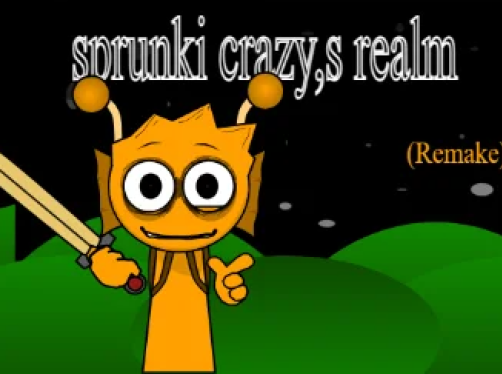
Sprunki Crazy’s Realm Remake

Sprunki – Brud Time Niki’s Take

Sprunki Cyan Shifted

Sprunki Retake Happy Tree Friends

Battle For Sprunki Island

Sprunki Cruel Sinda

SPRUNKI Many Character

Sprunki Juegos Terror

Sprunki JailMix

Sprunki 2020

Sprunki Facing Upwards

Heal Infected Sprunkies

Sprunki - IT'S OVER IDIOT

Sprunki Betters And Loses

Incredibox - YaBoo!

Sprunki Pikadimady

Sprunki Remake Fire

Sprunki Piggy

Sprunki Sanade