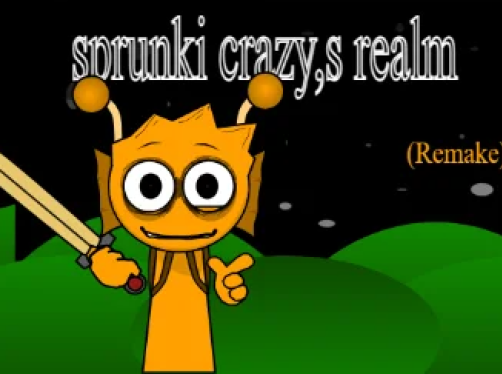Stardust Incredibox


Overview: Your Galactic Music Journey
Stardust Incredibox is a fan-made modification of the popular music game Incredibox, embracing a full Space and Cosmos theme. This mod maintains the core beat-making mechanics but introduces interstellar characters, ethereal sounds, and cosmic visual effects. It transports players to a unique musical galaxy, utilizing distinctive planetary sound effects and astronaut voice samples.
Core Beat-Making Mechanism
The gameplay is simple and addictive: the screen displays 7 characters initially. Players drag and drop 20 different icons, which represent astronaut gear, onto the characters to create sound. The goal is to mix and match these sounds to create a complete song, which can then be saved and shared.
How to Play Stardust Incredibox (Step-by-Step)
Mastering the cosmic rhythms in Stardust Incredibox is intuitive and fun. Follow these steps to begin your journey:
Start the Session: Click "Play" to begin. The screen will display 7 identical male characters with blank expressions, awaiting transformation.
Access the Icons: Below the characters, you will see a menu strip containing 20 different icons (representing astronaut outfits and accessories). These icons are divided into four color-coded groups: Beats, Effects, Melodies, and Voices.
Apply Outfits (and Sounds):
Click and hold an icon from the menu.
Drag the icon and drop it onto one of the 7 characters.
The character will instantly don the corresponding astronaut outfit and start performing the unique sound or beat associated with that icon.
Compose Your Mix: Repeat the drag-and-drop process on the remaining characters, using icons from different groups (Beats, Effects, Melodies, Voices) to layer and blend the sounds.
Note: You can only apply one icon/sound per character, but you can use the same icon on multiple characters if desired.
Achieve a Bonus (Big Mix): By finding a specific combination of icons, you can unlock a Big Mix animation and sound sequence, which typically marks the final, complete version of the composition.
Save and Share: Once you are satisfied with your galactic track, use the save function to record your composition. You can then share your unique Stardust mix with friends and the Incredibox community.
The 20 Musical Icons in Stardust Incredibox
The 20 icons are categorized into four main musical groups, ensuring your composition is rich and balanced:
Beats (Rhythm): Provides the essential rhythm and drums (Dane, Scorpion, Visor, Security, Dale).
Effects (Ambience): Adds special sounds, deep bass, and ethereal planetary effects (Bass, Dave, Terra, Priest, Phil).
Melodies (Tune): Delivers the main, catchy "traveling" musical phrases (Kirby, David, Saturn, Cheez, Tung).
Voices (Vocals): Introduces vocals, chants, or astronaut speech samples (Way, Yuh, Neptune, Time, The Maker).
Pro Tip: The best cosmic tracks require a careful blend of all 4 elements to achieve the ultimate sound quality.
Why Stardust Incredibox is a Hit
Stardust Incredibox stands out by successfully merging the highly accessible Incredibox gameplay with an inspiring space theme. It delivers a superior auditory and visual experience, acting as a perfect tool for fans to explore and develop their music mixing creativity within a vast, galactic setting.