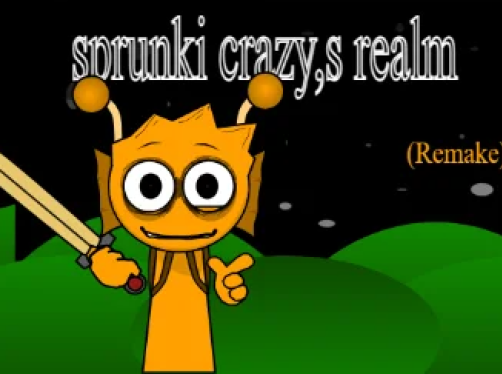Sprunki Ketchup


Sprunki Ketchup: A Unique Interactive Music Experience
Sprunki Ketchup is an exciting fan-made remake that brings a fresh interactive music experience based on Incredibox. This version recreates the characters and backgrounds in a striking red color scheme of ketchup, allowing players to freely compose catchy rhythms and melodies in the quirky world of Sprunki. With eye-catching designs and unique sounds, Sprunki Ketchup will take you on a colorful and exciting musical journey.
Two Main Game Modes
Red Interface: Start with cheerful and innocent characters, where you can create deep and intense rhythms, creating impressive music like never before.
Dark Interface: Drag the black hat icon in the right corner over the character to activate. In this mode, you will discover creepy melodies and scary sound effects, stimulating all your senses. Every menu, button, and icon is carefully crafted to maintain the creepy atmosphere.
Unique Gameplay
- Character Selection: Players can choose from a variety of characters below, each representing different sound effects, adding variety to the musical experience.
- Drag and Drop: Arrange the characters on screen in the order you want the sounds to appear on the track, creating unique arrangements.
- Experiment and Tweak: Adjust the volume, add sound effects, and shuffle the characters to find the perfect balance between fear and curiosity.
- Save and Share: Once you're satisfied with your creation, you can save it and share it with other brave players.
Sprunki Ketchup Highlights Compared to the Original
Sprunki Ketchup stands out from the original version of Sprunki thanks to:
- Unique Interface: The transition between two color modes (red and dark) creates a distinct difference in the player's experience.
- Creepy Sound: The melodies and sound effects in the dark mode are not only stimulating but also create a sense of suspense, making the game more interesting.
- High Interactivity: Players have many opportunities to be creative and experiment with the characters, bringing freshness and uniqueness to each track.
Control: Sprunki Ketchup
Using the Mouse
- Drag the sound icon from the menu to the character box.
- Delete the sound by dragging it off the screen.
- Click the icons to see tooltips or quick hints.
Using the Keyboard
- Arrow keys: Move between characters or menu items.
- Enter/Spacebar: Select or activate a sound.
- Delete/Backspace: Remove the sound from a character.