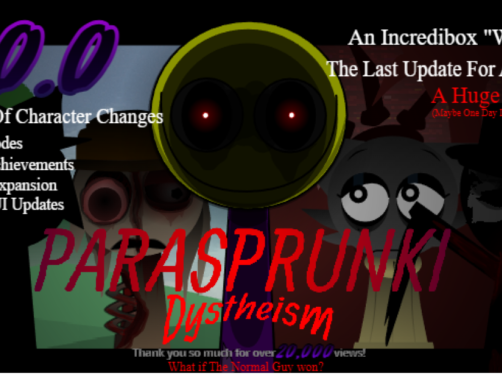Sprinkle Reversed


What is Sprinkle Reversed?
Sprinkle Reversed is a fan-made mod of the popular game Sprunki (inspired by Incredibox), developed by the fan community. Unlike the original version with a cute style mixed with light horror elements, Sprinkle Reversed “reverses” the entire experience — from images, sounds to emotions — creating a dark, mysterious and challenging world. The game still retains the drag-and-drop icon gameplay to create music, but everything is flipped in a creative and haunting way.
What is new about the Sprinkle Reversed mod compared to other Sprunki mods?
While many Sprunki mods focus on traditional horror elements (jumpscare, gore, monstrous characters), Sprinkle Reversed stands out thanks to its comprehensive “reversal” concept:
- Reversed audio: All voices, melodies, and sound effects are played backwards, creating a strange and creepy feeling.
- Reversed visuals: Interfaces, character expressions, and movements are all handled in reverse (mirror or reverse animation), making the player feel “wrong” but still engaging.
- No jumpscare: Instead, the fear comes from subtle anomalies — reversed eyes, inverted smiles, inverted whispers — creating a simmering psychological pressure.
- Deeply hidden discovery mechanics: Many secrets are only activated when the player creates the correct “reverse” sound sequence, requiring patience and close observation.
Detailed instructions
Despite the “reverse” style, Sprinkle Reversed gameplay still retains the basic mechanics of Sprunki. Here are step-by-step instructions:
1. Access the game:
Open your browser and visit https://sprunki-retake.lol website to play without downloading.
2. Main interface:
Top: A row of 9 Sprunki characters with “reverse” expressions.
Bottom: A toolbar containing 30 sound icons (beat, melody, vocal, effect…), but all have been processed in reverse.
3. How to play:
Drag an icon from the bottom bar and drop it on any character.
The character will immediately emit a reversed sound and repeat it to the beat.
You can assign multiple icons to one or more characters to create a mix.
4. Discover Secrets:
Some special sound combinations will trigger hidden scenes, change the interface, or activate new characters.
Since the audio is reversed, it’s harder to recognize the “right combo” — listen closely and watch your character’s reactions.
5. Reset the Game:
Press the Reset button (usually a circular arrow icon) to clear the entire audio layer and start over.
Note:
- There are no in-game instructions, so experimentation is key.
- Some secrets only appear 10–20 seconds after you create the right combo — don’t reset!
Tips for Discovering the Game
- Listen with headphones: Reverse audio is very subtle — headphones help you hear details and spot patterns.
- Take notes on combos: Write down the combinations you try to avoid repetition and track your progress.
- Pay attention to character expressions: Eyes blinking back, head shaking in a strange direction… can be signs that you are close to a secret.
- Try incorporating “silence”: Sometimes, not adding any icons for a period of time can also trigger a hidden event.
- Play in a quiet space: Helps you focus on the “wrong” sound — that is the clue.